
因为需要更新系统中的软件,但是呢又不想跑到联想官网去看,只好装上了联想的“System Update”(以下简称为SU),装好运行,却出现了上图中的错误,放狗搜了下,发现这个错误是因为SU不能识别我现在的系统(Windows 7 旗舰版 With Sp1)
既然知道了原因,想要解决也很简单,打开位于“C:Program Files (x86)LenovoSystem UpdatesessionsystemSSClientCommon”下的“MappingInterface.xml”文件,并增加一段关于Win7 旗舰 With Sp1的声明。
<OS>
<OSTVIA>WIN7-ULT.SP1</OSTVIA>
<OSeGatherer>
<Name>WINDOWS 7 Ultimate</Name>
<ServiceRelease>Service Pack 1</ServiceRelease>
</OSeGatherer>
<OSQuest>Windows 7</OSQuest>
</OS>
之后保存,重新运行SU,Ok,故障解除!
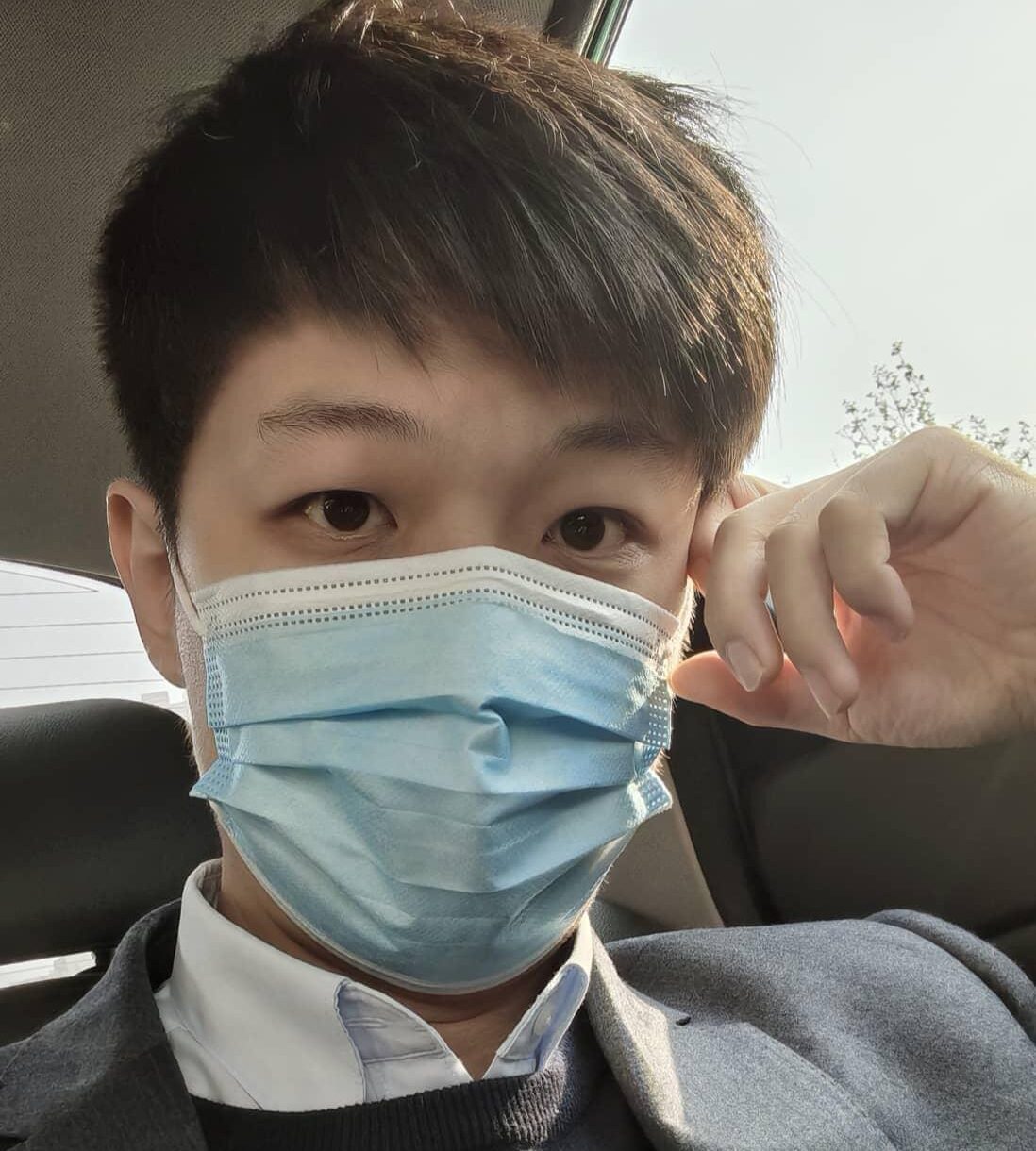

博主真是聪明。