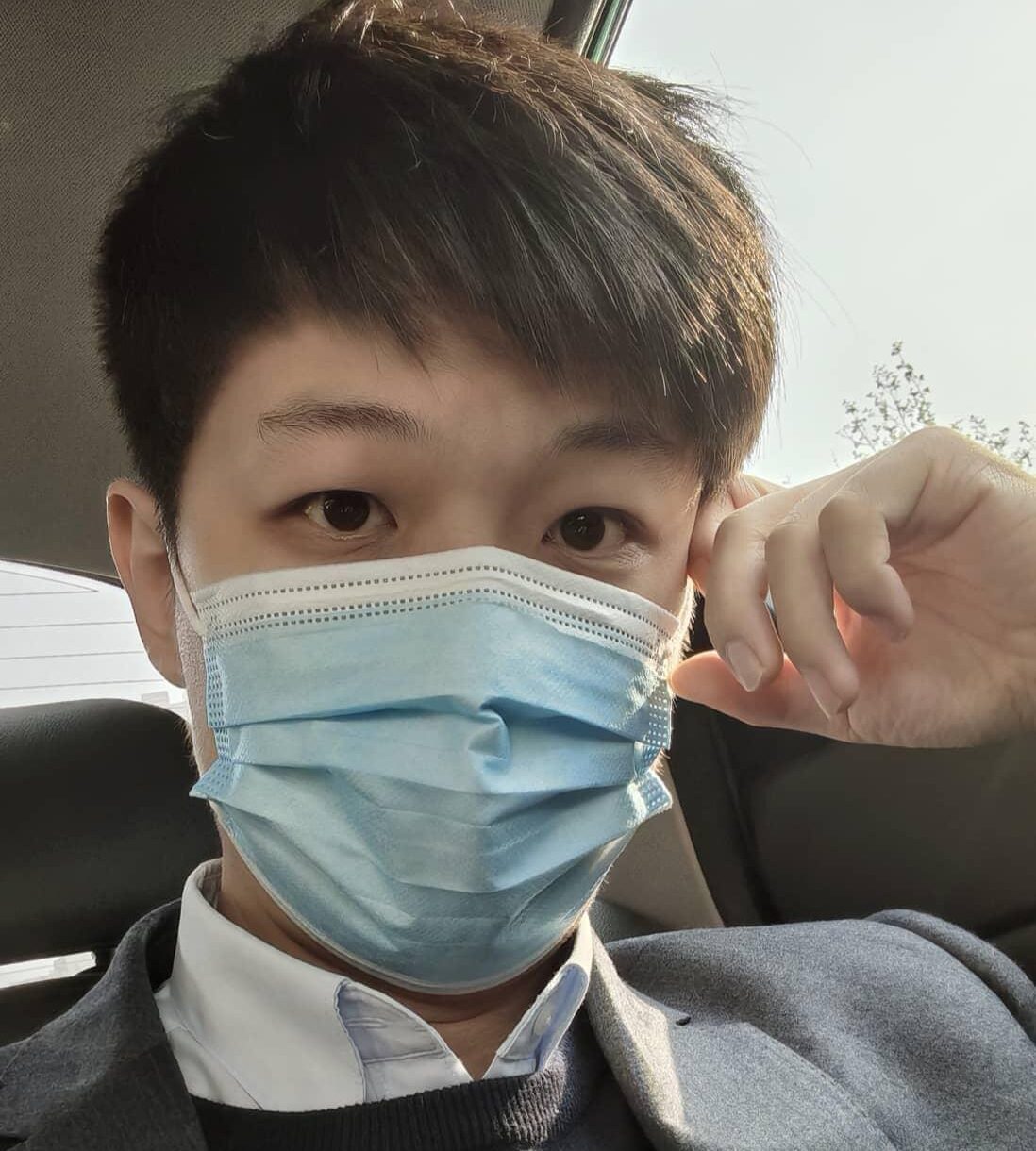今天见到一台HP的DL 580 G7服务器,配置了128G内存,查看日志有大量的WHEA-Logger警告,事件 ID: 47。一开始还以为是内存故障,经搜索,在官方的知识库找到了原因。

解决方法如下:
- Press the F9 key when prompted during POST to access RBSU.
- Select Power Management Options .
- Select Advanced Power Management Options .
- Select Minimum Processor Idle Power Package State and modify the setting from “Package C3 State” to “No Package State”.
- Press the F10 key to exit RBSU. The server will restart automatically.